How to enable .htaccess in wamp server
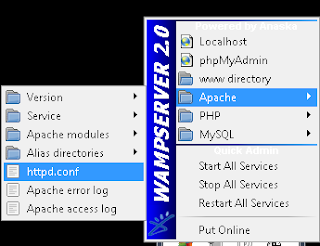
How to enable .htaccess in wamp server In this article,I will explain how to enable . htaccess in wamp server. 1 . Open wamp_server (Go to Wamp -> Right click at icon in the taskbar=> Apache => httpd.conf ) 2.Edit httpd.conf file. 3 . Just remove the # sign before the LoadModule rewrite_module modules/mod_rewrite.so 4 . Save the file .Mod Rewriting is enabled. 5.Restart the Server (Go to Wamp -> Right click at icon in the taskbar=> Restart All services ) 6 . Now Create new file. Copy and paste the following code in it. Options +FollowSymLinks RewriteEngine On 7 .Save it as .htaccess in the root directory. 8 .Done. We have successfully enabled .htaccess in Wamp server.